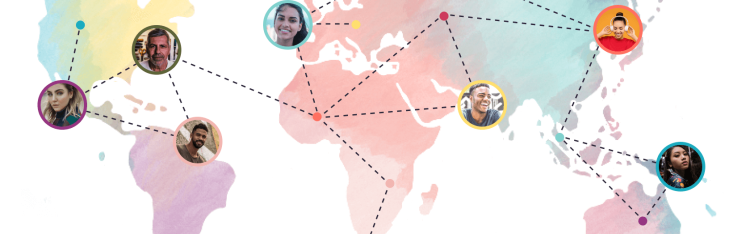Communities & Memberships
6 Nonprofit Membership Software Options
Here's what to look for when selecting nonprofit membership software and some of the top choices.
Author
Mighty Team
Last Updated
March 28, 2025

Running a nonprofit takes a lot of work. You're trying to grow your membership base while running a successful nonprofit membership program.
It's a lot of things to juggle at once. But the right software can make it easier, giving you the tools to scale and manage your program without scaling your work. Plus, great software can help you manage your greatest asset: your people.
But there are so many nonprofit membership software options out there. It's easy to get overwhelmed.
This article will help. We'll show you:
What nonprofit membership software does
The advantages--how it can make your life easier
What to look for in membership software
6 great nonprofit membership management software options.
What is nonprofit membership software?
Nonprofit membership software helps nonprofits to track, manage, and connect their members to the organization and (often) to one another. If you need both these functions, you're looking for two things in your membership software for nonprofits:
Member management: Internal-facing software that could include member lists, payment information, membership status, contact info, and other tools.
Member connection: External-facing software for connecting to members and connecting members to one another. This could include email, messaging, discussion forums, event hosting, etc.

Every nonprofit needs some of these features. Membership management software is always important for tracking membership status and keeping a directory. And your nonprofit may or may not need member connection tools. They become most useful for connecting members virtually.
6 Nonprofit membership software: comparison chart
Best Features | Cons | Use For | |
|---|---|---|---|
Member mgmt tools, community & events, AI-boosted engagement | No complex websites | Connecting members & skyrocketing engagement | |
Premium branded member apps | Best for established nonprofits | Nonprofit membership on a branded app | |
Regional chapters, email, event planning | No virtual events, limited community tools | Member tracking & organizing | |
CRM & member database, self-serve billing | No community tools or apps | Internal member mgmt | |
CRM w/ database, websites & email | Limited analytics, steep learning curve | Backend membership database | |
Database & member mgmt, Website builder w/ chapters | Outdated UX, limited community & events | Automating common nonprofit needs |
Examples of tools for member management
Contact information database
Automatic renewal reminders
Building different membership plans
Storing payment information
Examples of tools for member communication
Discussion forums
Online community features
Chat and messaging
Virtual events

Why does a nonprofit need membership management software?
Having nonprofit membership management software helps you do a lot. Here are some of the benefits:
Simplify your admin: Got 1,000 things to do and not enough time to do them? Admin tasks can overwhelm nonprofit staff. Software can simplify or even eliminate admin bloat, letting you focus on what matters.
Organize member touchpoints: When it comes to member engagement, software can simplify and automate your touch points–whether it's sending a billing reminder, a discussion prompt, or news.
Self-service tools: If members can manage their own profiles and billing settings, it makes for happier members and less stress for your staff.
Access to a knowledge base: If your nonprofit has a knowledge base, a membership management software can store and let members access it.
Member-generated content/user-generated content: Nonprofits can host conversations and benefit from member-generated content, letting members connect and share ideas and challenges.
Build networks: Software can connect members and help them network more effectively.
What to look for in nonprofit membership software
Some nonprofits need membership databases. Some need close contact with members. Some need to facilitate members’ contacts with each other. Some need billing. Some need email.
Here are some of the most common pain-points that software can address.
Member management: Look for the features you need to build a member database and track memberships.
Member communication: Look for the tools you need to communicate with members: messaging, email, chat, etc.
Event integration: If you’re hosting events, look for the features you need in your nonprofit membership software including planning and hosting an event, managing registrations, and collecting payments.
Payments & processing: If you charge membership fees, look for processing and the ability to set autorenewals and bundles.
Community reporting and analytics: These tools tell you what’s working, how your members are behaving, and where they spend their time.
User interface: Look for software that’s easy to use, both for your Hosts and also–if applicable–for your members.
Apps and access: A modern membership management software needs ways for Hosts and users to access it anywhere–this means apps!
Nonprofit membership software
1. Mighty Networks
Mighty is a community and membership platform that works perfectly as a nonprofit membership software. It mixes a flexible set of tools for member management with G2’s top-rated community management software.
Here's what you get with Mighty:
Member management tools: Member profiles, directory, bundles and plans + auto-renewal and self-serve administrative functions.
Member communication: Chat & messaging, polls & question generator, and a ConvertKit integration built-in for email.
Engagement features: Discussion forums, online courses, & livestreaming.
Virtual events: Multi-speaker, in-event chat, RSVP, and event landing pages, plus event payments
Payment options: Automate and collect member payments and dues, bundle with different kinds of features, and charge in 135 different currencies.
AI member tools: With Mighty Co-Host™ get automatic member profiles, smart connections, instant landing pages, the “make it better” text editor, and more.
Mighty gives you everything you need to manage your nonprofit members and grow your impact.

Pros
Member Spaces customizable for any feature: livestreaming, courses, discussions, messaging, events (w/ RSVP)
G@'s top-rated community platform under your brand identity, light or dark mode, or branded apps (below)
AI engagement tools: text creator, discussion question generator, re-engage lapsed members with 1 click
AI member networking: profile boost, "show similarities", 1-click convo starter
Charge in 135 currencies
Cons
Best for nonprofits wanting member-facing software
2. Mighty Pro

Mighty Pro gives you the membership power of Mighty Networks, and deploys it on your own branded apps. That means that it’s your brand members see in the App Store and Google Play Store–not someone else’s.
Mighty Pro gives you:
Premium apps under your brand in the App Store and Google Play Store.
The features of a Mighty Network: Discussions, courses, livestreaming, live events, chat & messaging, and member management.
Advanced analytics and reporting.
Mighty handles your migration (if applicable).

We’ve built apps for Cambridge University, TED, and more. Book a call with us and we’ll show you what we could build together.
Pros
G2's top community platform on branded apps
Advanced member analytics and reporting
Your brand in the App Store and Google Play Store
Done-for-you app development
Proactive updates and support
Cons
Premium solution. If you're just starting, try Mighty Networks
3. Hivebrite

Hivebrite is an alumni management platform with several features that make it a good nonprofit membership software. Here are some you should know about:
A CRM that lets you organize and follow members and their status, track payments, and use analytics. It also has a Salesforce integration.
Good membership directory functions.
Divide members into different categories and subgroups.
Email is built in and you can get Hivebrite apps.
Hivebrite’s strengths are its member tracking and organizing functions. But it’s not as strong in community and member engagement functions. The UX can feel outdated at times. And the platform is missing native video and livestreaming, which limit its usefulness for high-impact member communication.
Pros
Support for regional chapters and subgroups
Job board and donations
Content management, analytics, and email
Live event planning, calendar, ticketing, and apps
Cons
Missing virtual event features: native video, livestreaming, etc.
Dated design and feel
No advanced community tools for connecting and engaging members
4. Join It
While the others on this list have member-facing tools, Join It is strictly for internal member management. This makes it a useful admin tool, especially for a nonprofit that only wants a backend membership tool.
Here are some of the features Join It has:
A membership database that can sort members into different groups and needs, and create categories.
A self-serve member portal that can issue digital membership cards via the app.
Manage recurring and one-time payments and set up autorenewals (or cancellations). It also automates renewal reminders.
Build a membership website–and link it to your existing website if applicable.
Download membership lists and analytics.
Pros
CRM and member database w/ website
Plan management and billing automation
Self-serve member tools
Cons
No member-connection content or community tools
No mobile apps
5. MemberLeap

MemberLeap is another nonprofit membership software that has tools for member management and events.
Here are some of the best features of MemberLeap:
A CRM for tracking all your touchpoints with your members.
Easy to sync between local databases and member info with a national database. This is useful for managing regional chapters.
Good member communication tools with text messages, emails, and newsletters.
Handle payments, including automated billing and renewals.
Event tools for registration, with virtual event integration (exhibit booths, CFPs, etc.).
MemberLeap is best for the backend membership database features. It’s missing features of a community platform, but does have a simple message board. Its app also is primarily only functional for live event ticketing and itineraries.
Pros
CRM w/ Database management & payments
Websites
Member communications: emails, texts, newsletters
Virtual event software
Cons
Limited analytics
Dated design and apps
High learning curve
6. Wild Apricot
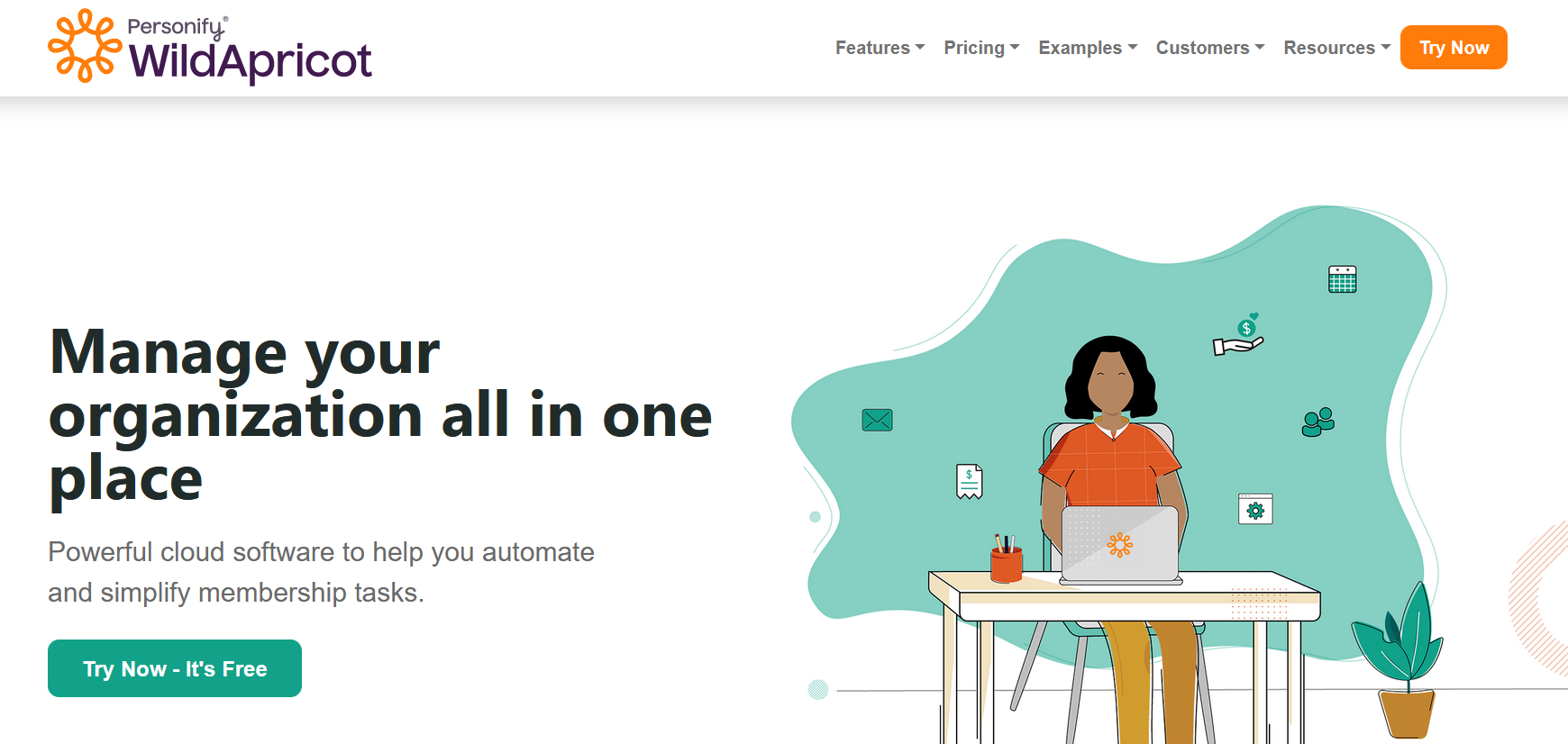
Wild Apricot is a member management platform that was built for nonprofits, and it has a good suite of tools for simplifying and automating common needs.
Here are some of the features Wild Apricot comes with:
A website builder that can create drag-and-drop online sites for a nonprofit, or even sub-sites for regional chapters.
It’s useful for live events, for managing the schedule, badge printing, and registration.
Has a mobile app that can be used for both conference participation and membership management.

There are two main downsides to Wild Apricot. It isn’t great for communities. It has minimal forum features with extremely skeleton content options that aren’t fit for hosting a member-led content space. And while virtual events are possible with Wild Apricot, the platform isn’t really robust enough to handle multi-faceted events.
Pros
Database and member management features work well
Website builder, chapter websites, and email
Membership payments and ecommerce integration
Cons
Bad design and outdated UX
Very limited community and member engagement features
Limited virtual event and course options
Ready to start?

If you’re ready to get started with nonprofit membership software, give Mighty a try!
It brings memberships together with powerful database features and G2’s top-rated community management software. And it’s free to try for 14 days–no credit-card required.
Ready to start building your community?
Start a free 14-day trial to explore Mighty—no credit card required.
More like this
Join Mighty Community
Learn the principles of Community Design™ (and see them in action) alongside thousands of creators and entrepreneurs. It's free to join!

Online Courses
Creating a Course
Teaching a Course
Course Platforms
Selling a Course
Communities & Memberships
Community Platforms
Managing a Community
Building a Community
Growing a Community
Monetizing a Community
Creators & Entrepreneurs
Monetization
Content Creation
Starting a Business
Website Builders
Creating & Managing a Website
Events
Event Platforms
Hosting & Marketing Events
Branded Apps
Creating a Mobile App
Coaching Apps
Community Apps
Coaching
Mastermind Groups
Starting a Coaching Business
Coaching Platforms
Filter by Category
Online Courses
Communities & Memberships
Creators & Entrepreneurs
Events
Branded Apps
Coaching
Start your free trial
14 Days. No Credit Card Required.