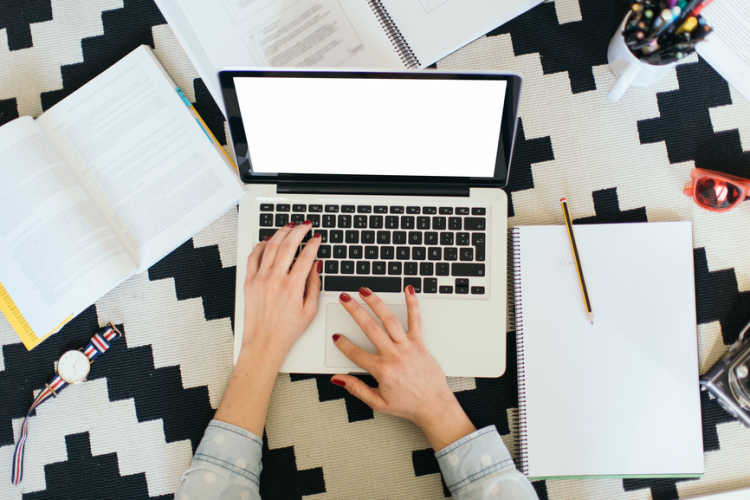Creators & Entrepreneurs
Here’s How Much You Get Per View on YouTube (+ 10 Key Factors)
In this article, we’re uncovering the truth on how to get paid from YouTube and whether creating videos is worth it.
Author
Mighty Team
Last Updated
November 5, 2025

Table of Contents
- Does YouTube pay per view?
- Difference between video views and ad views
- Key YouTube metrics (and how to calculate them)
- What impacts your ad revenue? 10 key factors
- Revealing a REAL creator’s REAL earnings
- How to make money on YouTube
- How to get paid for ad revenue on YouTube
- YouTube Revenue Share Models
- How to get started earning on YouTube
- Conclusion
- Ready to get started?
In this article
- Does YouTube pay per view?
- Difference between video views and ad views
- Key YouTube metrics (and how to calculate them)
- What impacts your ad revenue? 10 key factors
- Revealing a REAL creator’s REAL earnings
- How to make money on YouTube
- How to get paid for ad revenue on YouTube
- YouTube Revenue Share Models
- How to get started earning on YouTube
- Conclusion
- Ready to get started?
When we see top YouTubers like PewDiePie, Markiplier, and Like Nastya earning anywhere from $28 million to $38 million per year, it’s easy to fantasize about creating a YouTube channel. Plus, with YouTube earning over $28 billion in ad revenue last year, you can see why everyone wants a piece of that pie.
If you love being in front of the camera, have an interesting talent (like playing the ukulele while riding a unicycle), or simply want to vlog about your outfits, you’ve probably asked yourself, “How much money do you get per view on YouTube?”
In this article, we’ll share the REAL numbers people are earning on YouTube. We’ve pulled from Google data, creators who share publicly, and a new creator who recently monetized on YouTube who shared real numbers (and we got the receipts via screenshots!).
We’re sharing the surprising things they’ve learned about monetization!
You’ll also learn:
How much money you can make from YouTube & key metrics.
How YouTube pays its creators & factors influencing ad revenue.
How to make money on YouTube & diversify your income.
Tips on creating videos for YouTube.
There will be some numbers in this post. Yeah, it’s a deep dive. But we promise if you hang on, you’ll understand YouTube monetization better than anyone you know!
Try the platform with the most $1 million communities.
Does YouTube pay per view?
In short, YouTube pays about $0.00295 per view, $2.95 per 1,000 views, or $2,950 per million views.
We determined this number by aggregating the data from AdSense’s public numbers; these are the averages we get for every niche and geography. They also line up almost perfectly with our real creator’s numbers! (More on this later.)
How much does YouTube pay per 1,000 views?
Average of $2.95 per 1,000 views
How much does YouTube pay per view?
Average of $0.00295 per view
How much does YouTube pay per million views?
$2,950 based on this metric. But there are a lot of variables, which we’ll cover below.
We’ve seen some numbers out there that suggest creators earn $0.01 and $0.03 per view, but our data suggests that’s a bit on the high side. Remember, not every view gets counted as an ad view. And the average rates don’t support these numbers (check out the chart below).
Of course, it is possible. There's a HUGE discrepancy in what people get paid. Some YouTubers report earning as little as $.10 per 1,000 views and some can earn $20 per 1,000 views.
One new creator, Tatyana Savage, shows earnings of around $2.80/mille on a popular video.
Kevin - Financial Tutor earns $16.23/mille in the finance niche.
Some examples of what real creators on YouTube have earned:
Nano influencer Jen Lauren, who has 10,000 subscribers and vlogs on YouTube about everything from traveling, working in New York City, to trying a lymphatic drainage massage machine, earned $213 in a month.
YouTuber Sarah Lavender, who creates ASMR videos, has over 300,000 subscribers and earned $1,000 to $6,000/month.
The most popular YouTuber, MrBeast, makes anywhere between $3 to $5 million each month from a combination of ad revenue and paid sponsorships.
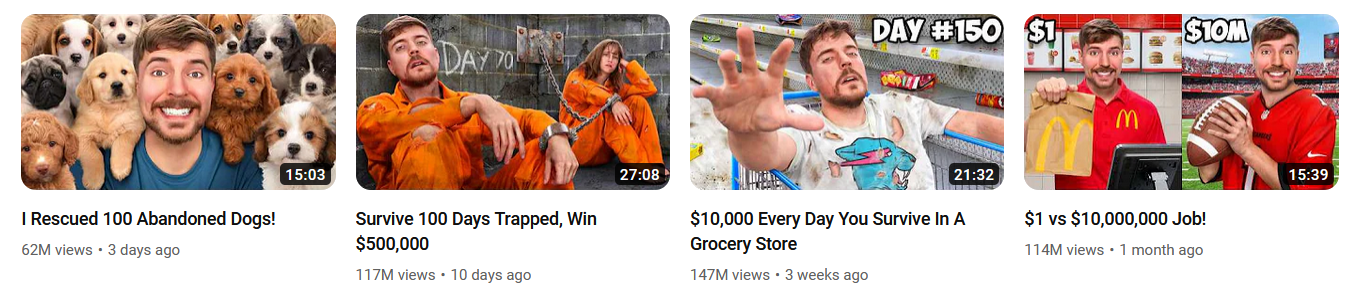
Difference between video views and ad views
Video views
Video views are simply the amount of views your video gets. Repeat views (someone watching a video multiple times) on YouTube can count towards total views. Natural repeat views will be counted, but YouTube will detect someone trying to artificially inflate their view counts through constant refreshes or the use of automation, like bots.
Ad views
Ad views are the number of times ads are shown to viewers of your video. This means that regardless of the video views you have (even if it’s two million) if there is no advertising on your video, you won’t get paid.
That’s because getting revenue from your YouTube channel doesn’t just magically happen, you’ve got to set things up first!
Key YouTube metrics (and how to calculate them)
What It Is | Acronym | Formula | |
|---|---|---|---|
Cost per mille | The amount advertisers pay YouTube per 1,000 views | CPM | CPM = (Total Ad Revenue / Number of Ad Impressions) × 1,000 |
Revenue per mille | The amount you earn per 1,000 views | RPM | RPM = (Total Revenue Earned / Number of Video Views) × 1,000 |
What impacts your ad revenue? 10 key factors
Let's be clear. YouTube monetization is a bit of a black box, and we need to peek under the hood to see what creators are really making. But these are always estimates. There are a ton of variables for each creator, and that's not counting those who make money off-of YouTube (e.g. earning in other ways from a YouTube channel).
The amount that YouTubers earn is based on a whole bunch of factors, including:
1. Location & niche
Different parts of the world have different payout rates for ads. Plus, there's a huge variance in payouts based on your channel's niche. We’ve put together some estimates for RPM based on location and niche.
RPM estimates by niche/geography
Although there’s some fuzziness around AdSense numbers, we used Google’s AdSense calculator with creator data to get these estimates by region.
Here are our RPM estimates (ads only) by Geography and Niche.
Americas | Asia & Pacific | Europe, Mid. East, Africa | |
|---|---|---|---|
Arts & Entertainment | $1.50 | $1.82 | $1.53 |
Beauty & Fitness | $2.58 | $2.17 | $3.03 |
Finance | $3.37 | $5.34 | $4.33 |
Electronics | $4.38 | $4.08 | $2.63 |
Hobbies & Leisure | $2.72 | $2.38 | $2.83 |
Shopping | $2.84 | $2.65 | $2.91 |
2. RPM shift
The RPM for any niche fluctuates throughout the year. For example, seasonality is huge! This is the demand for advertising at different times of the year–e.g.
The holidays might be more popular than the summer. There might be more demand for a fitness ad in January than September.
3. Ad blockers
Ad blockers can mess with your numbers even more. Not only do you lose ad revenue when people use blockers, it also messes with your analytics. You might see higher view counts, but lower ad revenue.
This can make it hard to know your real RPM.
4. YouTube Premium
YouTube Premium is YouTube’s ad-free subscription service. With Premium, a portion of subscription revenues goes in a pool that’s used to pay out creators.
You will earn a percentage of the YouTube Premium pool based on watch time.
5. Watch-through rate
Not every view counts.
For ads that are 11-30 seconds long, viewers must watch the whole thing. Otherwise, viewers must watch at least 30 seconds for it to count. OR if a user clicks on a button on the ad it also counts as an engagement.
6. Video length
Longer views have more content, and that’s more opportunity to generate ad revenue.
You can turn on mid-roll ads, to create more ad revenue during a long video. Videos must be more than 8 minutes for mid-roll ads. You can choose to place them manually or let YouTube automatically place them.
Here’s a standard mid-roll ad setup:
8-minute video: 1 mid-roll ad
15-minute video: 2-3 mid-roll ads
30+ minute video: multiple mid-roll ads
Running mid-roll ads can impact your watch through rate and annoy your viewers, so you need to balance ads with your goals.
7. Video quality
Even video quality can impact ad revenue! Some advertisers prefer high-quality videos. This could mean:
4k or HD resolution
Quality sound
Smooth camera work or editing
Unfortunately some of these things are tough to measure. But we do know that more advertisers prefer quality videos, meaning quality videos have more demand for ads. This means a higher CPM and more money in your pocket. You might see a higher RPM by focusing on creating quality videos.
8. Ad type
Ad revenue also varies by ad type, which Google lays out here. We’ve included this chart for a quick reference. Remember, the more lucrative these ads are, the more annoying they may be for viewers.
Revenue Impact | Key Features | Length | |
|---|---|---|---|
Non-skippable in-stream | High - Highest CPM rates, guaranteed views, limited placement opportunities | Cannot be skipped, guaranteed full message delivery | 15 seconds max |
Bumper | Medium-High - Good CPM rates, high completion rates | Brief, unskippable ads | 6 seconds |
Skippable in-stream | Medium - Payment only for 30+ second views, high volume compensates for skips | Viewers can skip after 5 seconds | No max (3 min recommended) |
In-feed | Low-Medium - Lower impression rate, but higher intent viewers | Appears in search results and recommended videos | No max |
YouTube Shorts | Low (but growing) - Newer monetization system still developing | Vertical format for mobile | <60 seconds recommended |
9. Subscribers
Subscribers themselves don’t necessarily create ad revenue.
But creating a base of loyal subscribers ensures your videos get views! Not to mention, there are lots of other ways you can monetize your subscriber base and boost your overall RPM (beyond ads): memberships, Super Chats, Super Thanks, etc.
10. Engagement rate
How does engagement rate affect ad revenue? Engagement rate is basically how much people engage with your videos. For example, if 10,000 people watch your video, and it gets 350 likes, 100 comments, and 40 shares, it has an 4.9% engagement rate (350 + 100 + 40)/10,000 x 100 = 4.9%.
You don't get paid directly for engagement rates. But videos with a high engagement rate are more likely to get suggested to other viewers. And that rate also suggests that people are interested in the content, and potentially willing to watch through ads to see it.
Revealing a REAL creator’s REAL earnings

A creator who launched their YouTube Channel recently agreed to share their numbers with us. As you can see from the screenshot, January was a big month for this new creator–with several mini-viral videos! This helped them qualify for monetization.
This creator has the U.S. as their biggest market and the channel niche is Education.
February was the first fully monetized month–with fewer views.
According to this creator, they earned about $2.89 per thousand views from ads and YouTube Premium.
But they earned about $3.19 per thousand views once they added all revenue.
We’ll use this case study to break down how YouTube earnings work!
1. Total CPM

YouTube gives you this handy little number on your earnings dashboard. But this is NOT how much you get paid. This is how much YouTube charges advertisers to place ads in your content (cost-per-mille = CPM). The money you keep is the revenue-per-mille = RPM.
YouTube pays out 55% of its CPM to creators. So your RPM on YouTube is 55% of your CPM.
This number is also an average for the creator’s channel. Different videos will have different advertising values. Here’s a screenshot of this creator’s top videos. As you can see, each has a unique CPM.

But it’s more complicated than this…
2. Ads and YouTube Premium
The creator earned $143.83 from Watch Ads and YouTube Premium combined–a total of $2.89/1,000 views.

The two main ways creators get paid on watch time alone are YouTube Premium and Watch Page Ads.
This means:
If we count only ad views, the creator earned $2.20 per mille.
But once we factor YouTube Premium payments, the creator earned $2.89 per mille.
Does YouTube pay per view?
The short answer to this question is yes, YouTube pays per view. But not in the way you might think.
YouTube doesn’t pay creators per video view. YouTube pays creators per ad view on their channels.
Our creator found this out the hard way!
You will have thousands of views that are not qualified ad views (viewers must watch either a full 11-30 second ad or 30 seconds of a longer ad).
Since 61% of creators get paid through a revenue share of advertising, it's important to know this.
So when you estimate total ad revenue, some of the views won’t count.
Breaking down this creator’s numbers: So we know that YouTube charges advertisers $7.01 to post on this creator’s content. Take off 45% and you have $3.85, RPM, right? WRONG! Because not every view is monetized! The actual RPM for this creator was $2.89.
Here’s a math problem. What percentage of this creator’s views were actually monetized? We can figure this out with this equation: $2.89 (actual RPM) ÷ $3.86 (RPM if all views were monetized) = 0.749 = 74.9%
3. Supers and Memberships
The creator earned $14.00 from a $20.00 Super Thanks.

There are more ways to earn than just ads. YouTube has added modules that pay partners 70% of net revenues from: Memberships, Super Chat, Super Stickers, and Super Thanks.
Supers
A viewer paid this creator a $20.00 Super Thanks on a video. YouTube keeps 30%, giving the creator $14.00. This is basically a tip.
For many creators, ads are the smallest part of their earnings. Supers and Memberships are actually much bigger.
Super Chat - A message that is highlighted during a livestream.
Super Stickers - An animated sticker that is highlighted during a livestream.
Super Thanks - New feature! This lets any viewer give a tip on any video they are watching.
These features are cool! Because they help creators earn more from YouTube, even without a huge audience.
Super Chat and Super Stickers work during a livestream, because they help viewers get their questions and comments seen. For example, a popular creator might have a Q&A during or after a stream and prioritize answering the Super Chat questions. Viewers would pay to have their questions spotlit.
This is what Super Chats and Super Stickers look like during a livestream!

Although this creator just started with Supers, there’s a lot of potential here. Here’s what they had to say about supers:
Channel Memberships

Channel Memberships are also becoming a popular way for YouTube creators to earn money. If you turn on Channel Memberships, profile visitors will see a “Join” button next to the “Subscribe” button. If they choose this, they will get access to different membership tiers. You can customize these tiers with different perks and stickers.
Our creator hasn’t set up memberships yet, but is considering it–either with YouTube’s Memberships or through an external membership platform.
Here’s what it looks like to set up a membership offer.

4. Shorts
This creator earned $0.75 from shorts. But they admitted it’s not a huge part of their strategy right now.

Finally, shorts earn money through a percentage of a dedicated Shorts Monetization fund that pays out based on watch time. It actually works quite differently.
After all, you don’t show ads directly on your shorts.
Instead, YouTube collects all ad revenue from ads placed in the Shorts feed. They split 45% of this for creators, then distribute this among all monetized YouTube Shorts creators based on watch time. Our example creator made a few Shorts, but ultimately decided that monetizing long-form videos was a better fit for their brand.
How to make money on YouTube
We have a whole guide to making money on YouTube. So here’s a quick rundown of the ways you can earn, both on and off YouTube.
Here are the ways YouTube has built monetization into the platform.
Watch ads
YouTube Premium
Shorts Ads
Super Chats
Super Stickers
Super Thanks
Channel Memberships
Merch
How to diversify your YouTube income
Although there are lots of ways to monetize on YouTube itself, many creators won’t make enough there to replace their day job. That means YouTube is just a side hustle for many.
But you can also earn revenue from different streams of income related to your Channel and hosted elsewhere.
On a separate platform
Memberships & community: Charge a recurring membership fee for a dedicated community space where YouTube subs can connect to you and each other, host conversations, and create their own content.
Patreon & crowdfunding: Create a page to collect donations from supporters.
Courses: Teach what you know using a live or pre-recorded course.
Events: Host virtual or real-life events for subscribers.
Affiliates & Sponsorships: Sign up for affiliate programs or sponsorships and share links or placements in videos.
Products & Services: Create relevant offers and sell to your subscribers.
Brand partnerships: Connect with relevant brands to create branded content or promote their products or services.
So far, our creator is only using the options built into the platform, but is considering building an online community on a separate community platform.
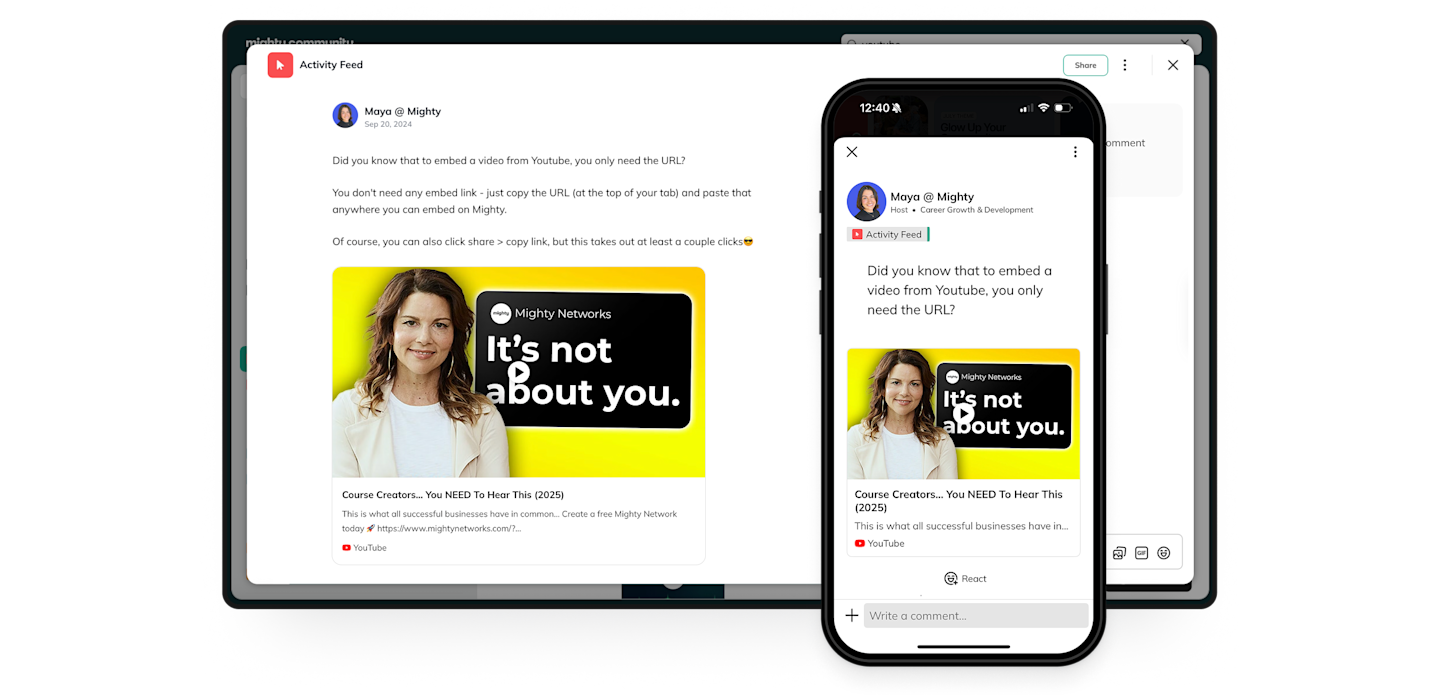
How to get paid for ad revenue on YouTube
Join the YouTube Partner Program (YPP)
In order to make money from YouTube, you need to join the YouTube Partner Program (YPP). The YouTube Partner Program verifies creators and gives them access to YouTube resources and monetization features.
Here’s how to join:
Follow the YouTube monetization policies.
Live in a country/region where the YouTube Partner Program is available.
Follow YouTube’s Community Guidelines (strikes on your channel will make you ineligible).
Ensure 2-Step Verification is turned on for your Google Account.
Have advanced features access on YouTube.
Set up (if you don’t already have one that’s active) a Google AdSense account in YouTube Studio that you’ll link to your channel. Learn more here.
How to become eligible for the YPP
There are two routes to becoming eligible for the YPP:
Get 1,000 subscribers with 4,000 valid public watch hours in the last 12 months, or
Get 1,000 subscribers with 10 million valid public Shorts (YouTube’s version of Instagram’s Reels and TikToks) views in the last 90 days.
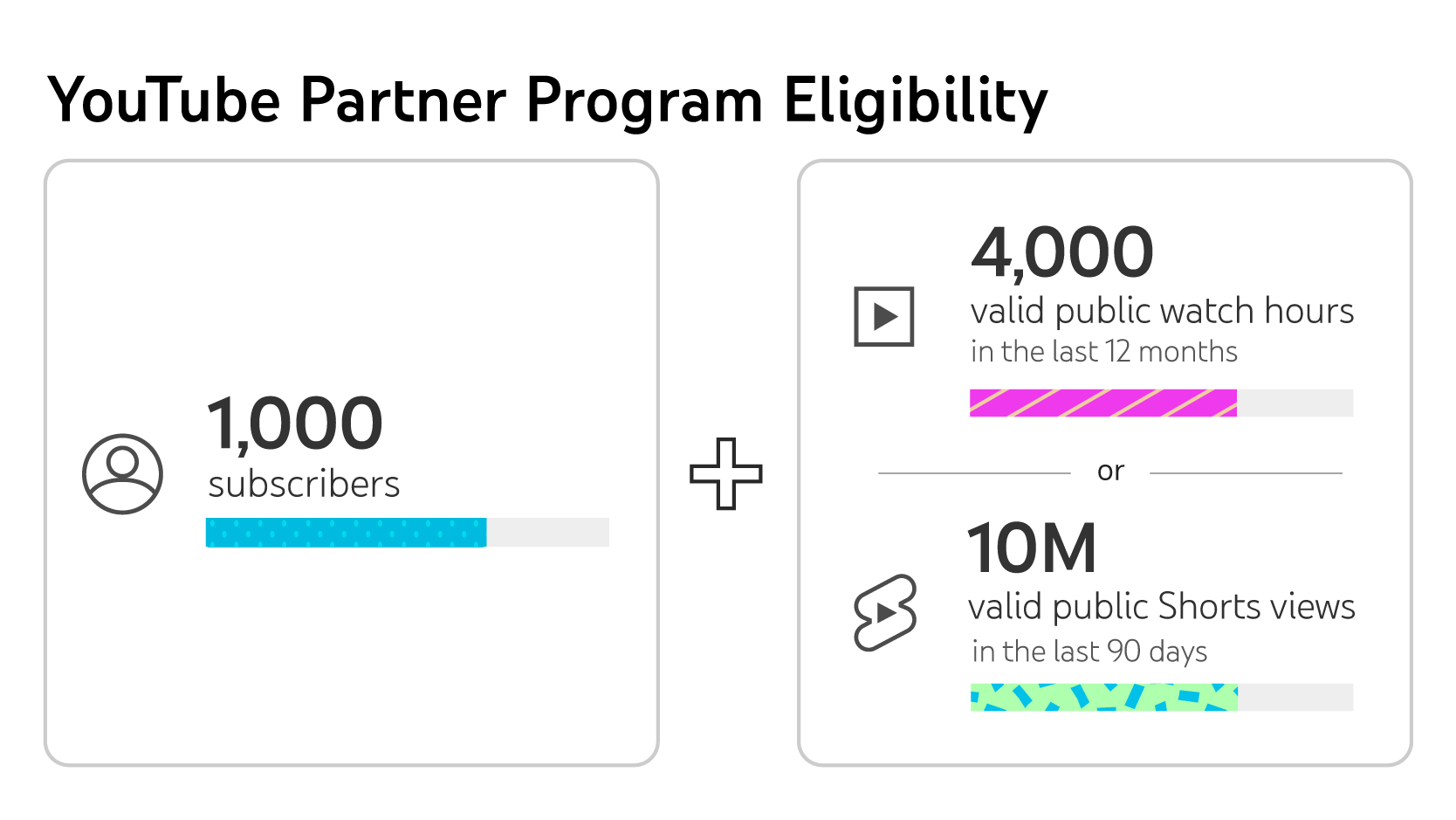
Even after your channel has been verified, YouTube still continually checks channels in YPP to ensure they’re meeting policies and guidelines.
The nice thing (besides getting paid) about the YPP is that you get to decide which content is monetized through ads, so you get to turn off ads on videos that aren’t a fit for advertisers.
YouTube’s application process
YouTube reviews all applications manually with a response generally in about a month’s time, unless application volumes are high. But our creator said that YouTube got back to them within a few days.
If your application gets rejected, don’t sweat it! You can appeal the decision within 21 days, or keep uploading original content and you’ll have the opportunity to re-apply after 30 days. When you do resubmit, just make sure you review the YPP’s policies and YouTube’s community guidelines and make sure you’re in compliance.
YouTube Revenue Share Models
Something else that will affect your earnings is your revenue share by category. In YouTube Studio you can also select which modules you want to be included in, with each module having different revenue share rates and eligibility criteria:
Commerce Product Module pays partners 70% of net revenues from channel memberships, Super Chat, Super Stickers, and Super Thanks.
Watch Page Monetization Module pays partners 55% of net revenues from ads displayed or streamed on their public videos on their content Watch Page. It also applies when public videos are streamed within the YouTube Video Player on other websites or apps.
Shorts Monetization Module pays partners 45% of the revenue allocated to them based on their share of views from the Creator Pool allocation.
Before you spend countless hours monetizing your YouTube channel, consider the pros and cons.
Pros of ad monetization
It’s basically passive income. Once you set things up you’re paid from the views you’re generating anyway.
Viewers are used to ads, and platforms like YouTube are going to show ads whether you’re monetized or not. You might as well benefit from it.
You have greater freedom to create the content you desire compared to affiliates — where you have to create content to fit the affiliate sales.
Cons of ad monetization
Ads can be annoying and distracting (who wants to see a yogurt commercial while learning how to style hair?). In fact, 74% of people report being sick of seeing ads.
Unless you have heavy traffic, monetizing with ads will likely just be some pocket change. The payout for most ad platforms is anywhere from $20-$50 per 1,000 views.
Don’t depend on this avenue to earn a decent income. Successful YouTubers have been plugging away at this for years — MrBeast started in 2012. Just goes to show that no one’s an “overnight success.”
Proven ways to boost your RPM
Dial in your audience. Building a consistent, predictable audience who trust you improves your appeal to advertisers.
Increase your quality. The higher quality your content is, the more advertisers may be willing to pay, and the better ads you can attract.
Turn on your data sharing. YouTube has a simple switch you can turn on that shares your channel data with potential advertisers–this could create better alignment and bring higher paying advertisers to your channel.
Choose your niche carefully. Definitely create what you love. But if you happen to love creating in the Finance or Electronics niche (the highest paid from our chart above), that might boost your revenue.
Turn on mid-roll ads. The easiest way to boost RPM is to turn on “midroll” ads– this serves additional ads in the middle of longer content.
Promote your other streams. Reminding people and giving opportunities to participate in memberships or superchats can boost your overall RPM.
Why and how to track & forecast your earnings
On a channel notorious for being unpredictable, forecasting earnings is far from a guarantee. But every YouTuber wants to know how to make a living from the craft. Here are some tips for forecasting.
RPM: Although it can change slightly, your RPM is probably great for forecasting (assuming you’re monetized). For example, An RPM of $3 earns you $3,000 at 1,000,000 views.
Look at similar channels: If you aren’t monetized yet, look at similar channels. Many YouTubers even have a “What I make” type video.
Dive into your analytics: You can see (and replicate) content with high RPM and views, that earned you a lot.
Expand your business model: Forecasting will often show the hard reality–YouTube ads are rarely enough for most creators. You can boost forecasted earnings by adding other revenue streams–whether built-in or off-platform.
How to get started earning on YouTube
Still interested in making money from YouTube? Cool! Instead of releasing videos haphazardly, do some planning and research so you know what you’re posting and to whom.
1. Find your ideal viewer
Before you start creating videos on YouTube, figure out who you’re making content for. An Ideal Viewer or Ideal Member is the person who needs what you have to offer. As a creator, you can’t serve everyone, because when you serve everyone, you serve no one. Your Ideal Viewer gives you an avatar to serve with a set of obstacles, desires, and goals. These members of your community will be your biggest fans and creating for them will make your videos that much more powerful.
If you want to grow and monetize your audience quickly, having a clear Ideal Viewer is the way to go. Start with a clear niche (e.g. travel, cooking, fitness, beauty, fashion, gaming) then go from there. Here are some questions to get you started:
Who are they?
What do they care about? What are their deepest desires?
What challenges do they face? What do they need help with?
What creators do they follow?
What part of your story will they be most impacted by?
Stuck on what to name your channel? Try our free YouTube Channel Name Generator.
2. Create quality content
No matter how insightful or interesting your videos are, if they’re poorly shot or edited, people won’t watch. Hook them in with good content, use a good camera, microphone, and lighting, and edit well so viewers stay captivated and subscribe to your channel.
Take, for instance, the YouTube channel LeMMiNO (Swedish content creator David Wångstedt) - long-form animated videos about “space, mysteries, and whatnot.” The content itself is interesting—“The Vanishing of Flight 370” or “Consumed by the Apocalypse”— but it’s how it’s edited that keeps you watching and engaged.
3. Create consistently
You might think that creating consistently means churning out as much content as you possibly can. This, unfortunately, is actually a surefire path to creator burnout and more specifically YouTube burnout. It happens when creators feel pressured to consistently release new videos for their fans.
It can happen at any stage, whether a creator has thousands or millions of subscribers. When creators put their heart and soul into their work and don’t take care of themselves, it can lead to a slew of issues like feeling on edge, irritability, sadness, and tiredness.
To avoid this, first, consider ways to diversify your income off of YouTube as we mentioned above, and then pick a posting schedule that works for you. Once you feel comfortable with how often you’re posting videos, plan out your content. Choose not only the topic but a day you’re going to record and edit (especially if you’re not a pro at editing, this can take a serious chunk of time). You can even have a few videos ready to be released, creating a backlog for those times you’re too busy or sick to make a new video. Now that’s content planning done strategically.
4. Diversify and turn viewers into community members
There’s a great sign that your YouTube is onto something. And it’s in the comments. If your channel has a high number of people leaving thoughtful comments or questions, or even responding to each other, you’ve got the makings of a community in that comment section.
From this point, you have two options.
1. Build on YouTube We covered the options for this above: basically its memberships and Supers. YouTube takes a big cut, but it’s integrated into the platform. YouTube even has a new, simple “community” feature. It lets you create discussions with fans.
2. Build on your own platform This might be a better alternative. When people are showing up, when you see the same faces again and again in the comments, why not give them a dedicated community? Moving your YouTube “community” to a dedicated community platform gives you control over how you monetize and frees you from fighting the algorithm. And when you build that community on a platform that’s designed for real member-to-member engagement (which YouTube isn’t), your retention and engagement can skyrocket.
Evaluate your metrics
Before you start measuring any or all metrics, determine what your goal is. Is it to build authority, generate revenue, or create a community? Maybe it’s all of those.
Key metrics to look at monthly include subscribers, channel watch time (which should increase every month), top videos, and traffic sources (telling you how viewers found you). Once you monetize your content through the YPP, make sure to look at ad revenue statistics.
Keep learning and growing If your channel watch time isn’t increasing month-over-month, then keep testing with your content. You can try shorter videos, adding a new title sequence, adding some background music, or even A/B test with your thumbnails (create two versions for the same video and see which one does better).
Monetizing through YouTube doesn’t happen automatically; you have to put in some serious time and effort to grow. If you want to grow your brand, you can reach new audiences by collaborating with another content creator, use other content creator platforms like Pinterest or TikTok to direct viewers to your YouTube (in fact 58% of creators produce 2-4 types of content), or create and host a free webinar then direct viewers back to your channel so they can learn more from you.
Why YouTube + Mighty Networks is a power combo
If you want a dedicated community platform that’s ranked #1 by G2, try Mighty Networks. While you grow on YouTube, Mighty offers a way better alternative to either built-in YouTube monetization or to the common third-party tools like Patreon.
Here’s what you can do with Mighty:
Members can actually engage, whether it’s building profiles, creating content, or meeting each other. This creates a , meaning your community becomes more valuable with each person that joins.
You get real monetization freedom. For Mighty’s flat fee (from $49/mo) you can sell communities, memberships, livestreams, premium content, courses, events, and more. Plus, you can mix and match or bundle any of these.
Build under your brand. Whether it’s branding your community, hosting on your own URL, or even offering a totally branded app, you can make your membership your own.
Thrive with software designed to create people magic with AI engagement tools, conversation starters, icebreakers, gamification, unlocks, and challenges.
YouTube lets you build an audience. Mighty gives you the tools to build a real business around that audience.
How to pair YouTube and Mighty Networks
Start collecting emails. Ownership of a community business starts with owning your relationship with your viewers/members, which YouTube doesn’t help with. Find ways to collect emails (ie. opt-ins, posts, giveaways, events), that you can use to promote your community.
When you’re ready, here are some of the ways you can use Mighty and YouTube together.
Embed YouTube videos in your network, giving you a real space for conversations and community.
Offer free videos on YouTube with premium access videos in a Mighty Network. This could include behind the scenes peeks (check out Fear Club for inspo).
Invite YouTube viewers to connect for more value in a Mighty Network. (RV Lifestyle does this well!)
Host live and/or virtual events using your Mighty Network as an event space with RSVPs, chat, and payments (if you want to charge).
Sell a digital product from your YouTube channel that you deliver in a Mighty Network–for example, coaching or a mastermind.
Launch a premium branded app to create your own mobile access to your community
Conclusion
Making money from YouTube views is both an exciting opportunity and a strategic challenge. While the platform provides various revenue streams—from ad earnings and YouTube Premium to Super Chats, memberships, and sponsorships—success doesn’t happen overnight. Factors like your niche, audience engagement, video length, and even the time of year can significantly impact earnings.
For those looking to maximize their income, diversifying revenue beyond ads is key. Leveraging memberships, courses, events, and brand collaborations can create a more stable, long-term income. Whether you're just starting out or scaling your creator business, the key to success is consistency, quality content, and smart monetization strategies.
FAQs
How does YouTube’s monetization compare to other platforms like TikTok or Instagram?
We have a guide to making money on TikTok as well as making money on Instagram. All platforms can be monetized. But TikTok has almost no native monetization features. Instagram has some great monetization options: like subscriptions, ads, and shopping. But YouTube probably edges them both out when it comes to the sheer options for monetization and how well it fits into the platform.
What are the tax implications of earning money on YouTube?
Anything you earn on YouTube is taxable. Make sure to check the rules for your local tax jurisdiction to make sure you’re in compliance. Google Adsense will probably also prompt you to submit relevant tax forms.
Can YouTubers earn money from embedded videos on other websites?
Yes, you can still earn ad revenue when advertised content plays on another site. And that embed can signal to YouTube that a video is valuable–potentially increasing its standing in YouTube search.
How does YouTube handle revenue sharing for collaboration videos with multiple creators?
Ad revenue doesn’t clearly work between creators. Whoever uploads the video gets the revenue. Worse still, uploading duplicate videos on different channels may earn penalties.
Are there specific industries or niches that have stricter ad restrictions on YouTube?
Yes. There are much stricter ad restrictions for gambling, alcohol and tobacco, prescription drugs, financial services, and adult or sexual content. If your content fits within one of these niches, you may have a more difficult time getting and staying monetized. You may also have lower CPM rates, if advertisers aren’t as interested in working with your content.
What happens to YouTube earnings if a video gets age-restricted or limited ads?
Age-restricted content gets anywhere from 70-90%lower ad revenue. This is content that is rated for 18+ and requires a viewer to be logged in to watch. This could be sexual content, violent or disturbing content, or controversial political content. And this kind of content scares off advertisers.
Does posting YouTube Shorts earn the same RPM as long-form videos?
No, Shorts work differently. Because there’s not an ad before every single Short, you don’t earn ad revenue per-play. Instead, YouTube creates a pot of all the ad revenue from ad-sponsored shorts and divides this pie among creators by country plays.
Here’s how it works:
YouTube pools the earnings from Shorts revenue.
The pool is split–45% for creators and 55% for YouTube.
Your share of the pie is based on your views as a percentage of all the Shorts views in your region.
Shorts often earn less money than long-form content, but can be a good way to reach new audiences.
Which niches historically have the highest CPM—finance, tech, or gaming?
As the chart above shows, finance and electronics have the highest RPM. Gaming is much lower.
What is the best content for YouTube to earn money?
You might be surprised at the answer. The best content for YouTube to earn money is the content you love creating, that you can create for a while. If you aren’t interested in finance, choosing finance as a niche for the “high RPM” isn’t a great strategy. It takes time and effort to earn money on YouTube, years for most creators. You’re more likely to go the distance and earn money by choosing a topic you love to create around rather than chasing the highest RPM niche.
What happens to RPM when I enable non-skippable ads or extra mid-rolls—does it always go up?
It’s not that simple. Technically these measures could boost income per video–and your RPM. But more ads increases the chance that people will click away or lose interest. This drives down your retention, making for lower watch time. And lower retention means the algorithm won’t suggest the video as much.
Every creator has to balance. And for many creators, increasing ads and potentially turning off viewers just isn’t worth it. You need to weigh the pros and cons for your channel.
Can brand-safe language and closed captions improve my CPM?
In short, yes! Here’s how.
Brand safe language means your channel is suitable for most viewers, with minimal profanity, violence, or controversial topics. It also means you’re not discussing controversial or sensitive subjects. The result is pretty simple–more advertisers may want to work with your channel. This can boost CPM.
Closed can improve CPM in a different way. They allow for more viewers of your content, boosting accessibility for viewers who can’t listen. YouTube also offers dubbing in other languages, which also boosts the pool of people who can watch your video.
Is there a reliable way to predict next month’s earnings using YouTube Analytics data?
It’s not guaranteed, but if you A. Know how many videos you will produce, B. Know the average views per video, and C. Know your RPM, you can get a ballpark of what next month’s earnings could be. But this doesn’t account for breakout viral hits (yay!) or the potential that some videos fall flat or hit seasonal dips.
A few more wild card factors:
A changing algorithm: YouTube can make adjustments that can boost or tank your reach.
Shorts vs. long-form mix: The formats can change your RPM, as can the length (ie. Do you have multiple mid-rolls?)
CPM seasonality: CPM notoriously changes at different times of the year. Oct - Dec is usually the highest ad-spend season leading up to the holidays.
Different topics: If your channel varies in topics, you will see a wide variation in your RPMs.
Audience growth and catalogue views: Hopefully your audience grows each month with new subscribers and more people going to your back catalogue to watch your greatest hits!
If I move my audience into a paid community, will that hurt channel growth or actually improve RPM through higher watch-time?
It depends on your goals and where you spend your time. For example, if your goal is making money and launching a business from your YouTube following, you may reach that faster with a dedicated community. Since you have more ways to earn and an engaged audience, communities usually outearn a channel alone.
The average community on Mighty charges $48/mo for membership; you’d need a lot of YouTube views to earn that much in ad revenue.
If your goal is a huge subscriber base or a certain vanity metric, then devoting some of your time to growing and nurturing a community behind a paywall might detract from that goal.
It’s all about knowing what you want and finding the strategy to help you get there!
Ready to get started?
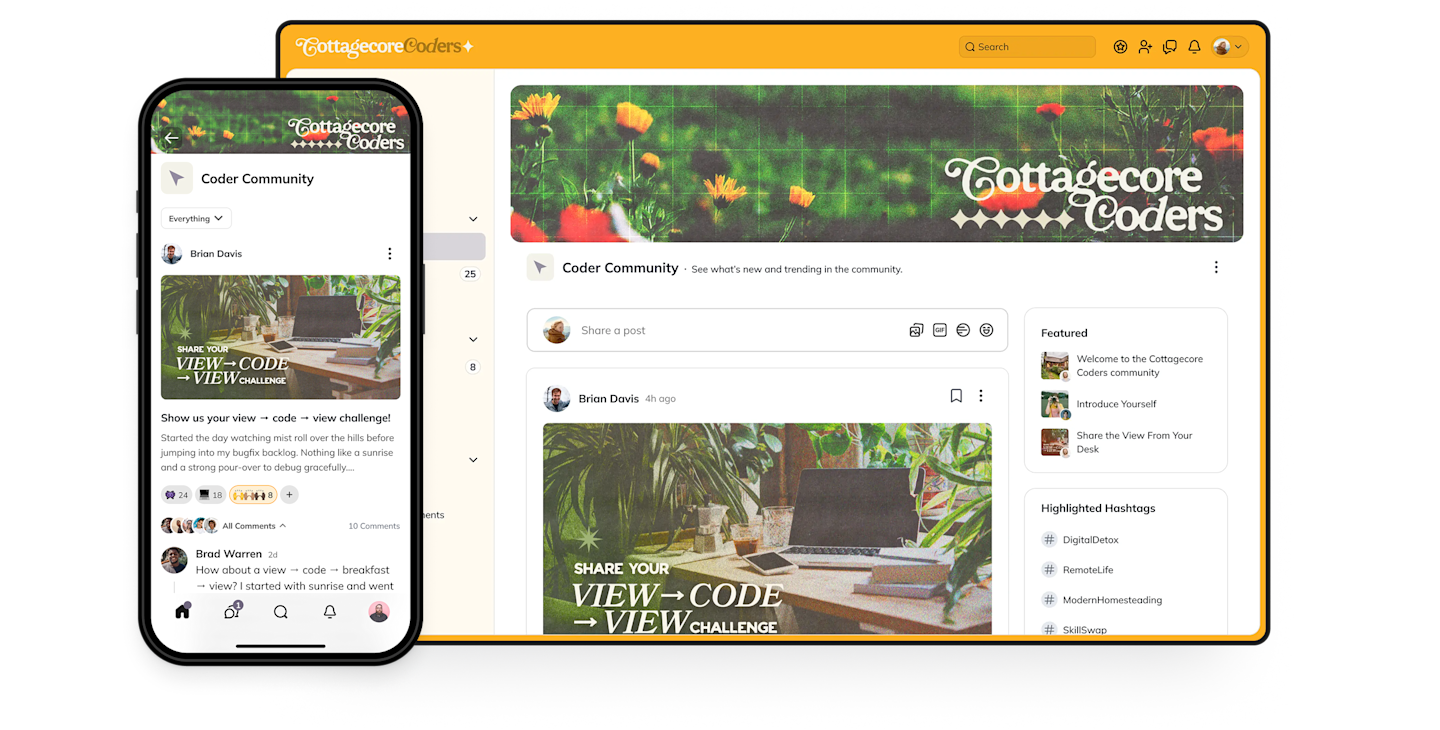
If you’re ready to start monetizing as a content creator and want to expand your reach with a community, courses, live events, and more, come build with Mighty! Mighty Networks is a powerful platform allowing you to monetize through memberships, live or pre-recorded courses, premium groups, or virtual events. You can choose one or mix and match any of these.
Mighty’s powerful Spaces add discussions, chat, messaging, live streaming, and all the tools you need to soar to new heights in the creator economy.
Try Mighty for free for 14 days! No credit card required.
Ready to start building your community?
Start a free 14-day trial to explore Mighty—no credit card required.
More like this
Join Mighty Community
Learn the principles of Community Design™ (and see them in action) alongside thousands of creators and entrepreneurs. It's free to join!

Online Courses
Creating a Course
Teaching a Course
Course Platforms
Selling a Course
Communities & Memberships
Community Platforms
Managing a Community
Building a Community
Growing a Community
Monetizing a Community
Content Creation
Creators & Entrepreneurs
Monetization
Content Creation
Starting a Business
Website Builders
Creating & Managing a Website
Events
Event Platforms
Hosting & Marketing Events
Branded Apps
Creating a Mobile App
Coaching Apps
Community Apps
Coaching
Mastermind Groups
Starting a Coaching Business
Coaching Platforms
Filter by Category
Online Courses
Communities & Memberships
Creators & Entrepreneurs
Events
Branded Apps
Coaching
Start your free trial
14 Days. No Credit Card Required.