Events
The 8 Best Virtual Conference Platforms
As our lives get increasingly digital, virtual conference platforms are more essential than ever. Here’s a guide to finding the right one for you and yours.
Author
Mighty Team
Last Updated
February 6, 2025
Length
13 min read

Table of Contents
Virtual events and virtual conferences are expected to reach a $30+ billion value by 2027.
With a slight dip after the pandemic (not a surprise), virtual conferences and events have still become mainstays in many industries.
If you're on the hunt for a digital space for a virtual event, we've rounded up the 8 best virtual conference platforms.
Try the ultimate virtual conference platform with the most $1 million communities!
((toc))
The best virtual conference platforms
What to look for in a virtual conference platform
If you're thinking about a virtual conference, there are really three questions to consider once you've chosen your event topic. And these questions will help you figure out what you need for software. These are:
Does it replicate in-person conference features? Obviously, hosting a virtual conference will probably include some of the things an in-person conference does. These are familiar, and often the go-to in a virtual conference. For example, “main stage” speakers and sessions, the option of “breakout” or small group interactive sessions, and the concept of attendees, or trade booths.
Does the platform let you do more? A great virtual conference DOES NOT just replicate live events. After all, a virtual conference is a unique value proposition. This means MORE ways to engage, chats, reactions, polls, and smarter networking--all leading to better relationships for attendees.
Does the platform have a good track record? Look, it's the last thing. But it's important. A lot of virtual event platforms went belly-up after the pandemic. The market expanded, then contracted. So you need a virtual conference platform that's going to be around--that has a track record and you can trust to be there in the future.

But let's take this a bit further. We've watched virtual conferences grow, working with 7- and 8- figure communities and brands to run them. And here's what we've learned about great conference software.
- It introduces people to each other. Building friendships can be easier with the right software--that finds and introduces you to people you should know!
- It lets you find your crew. In a similar vein, great software helps you cultivate a network of the people you're most excited to talk to--and not just the first person you bump into. You should be able to sort by interests, shared geography, etc.
- It lets you stay connected. Not every conference is ongoing, but a good virtual conference software can keep conversation and connections going year round--until the next one!
- It simplifies your life. Forget about mixing and matching software or building a "tech stack" (is that really something you want for a conference?). One software should do most of your heavy lifting.
- It runs your business. A good virtual conference platform should let you sell tickets, manage your business, and collect useful analytics.
These are the best options for a virtual conference platform.

The 8 best virtual conference platforms
1. Mighty Networks
Best virtual conference platform for conferences and community
Pricing
- From $41/mo for communities
- Branded conference & community apps from $2,000/mo

Mighty Networks is G2's top-rated community management software, home to more $1 million communities than any other platform. And that's what makes it perfect for virtual conferences.
It's already used by Tony Robbins, Marie Forleo, Mel Robbins, Jim Kwik, Matthew Hussey, and Gary Vaynerchuck to mix communities and virtual events.
As a community platform, it has ticketing, livestreaming, events, smart member profiles, embedded networking software, and even courses.
This gives you the power and flexibility to run virtual conferences. But unlike other virtual conference platforms, it's got software designed to connect members together.

This includes:
- Gen3 native Livestreaming for up to 50,000 attendees, backstage area, high velocity chat, and multi-speaker view.
- Spaces that can be customized with any combination of Chat, Discussion, Messaging, Q&As, Member Profiles, and Livestreaming.
- Build "Sponsor Booth" Spaces with their own branding, chats, messaging, etc.
- Create 1-time payments, bundles, or different access options in 135 different currencies or even monetize with token gating.

Unmatched engagement
But Mighty isn't just about delivering content. It's built to skyrocket virtual conference engagement between members:
- Software designed to introduce members to each other, with smart member matching, 1-Click conversation starting, instant profiles, and automated welcome sequences.
- Q&As, polls & questions, post assistance, and a "make-it-better" text editor. Plus the "Infinite Question Generator" for creating and auto-posting (approved) discussion questions.
- Gamified journeys with checklists, habit trackers, leaderboards, and automations for unlocking rewards.
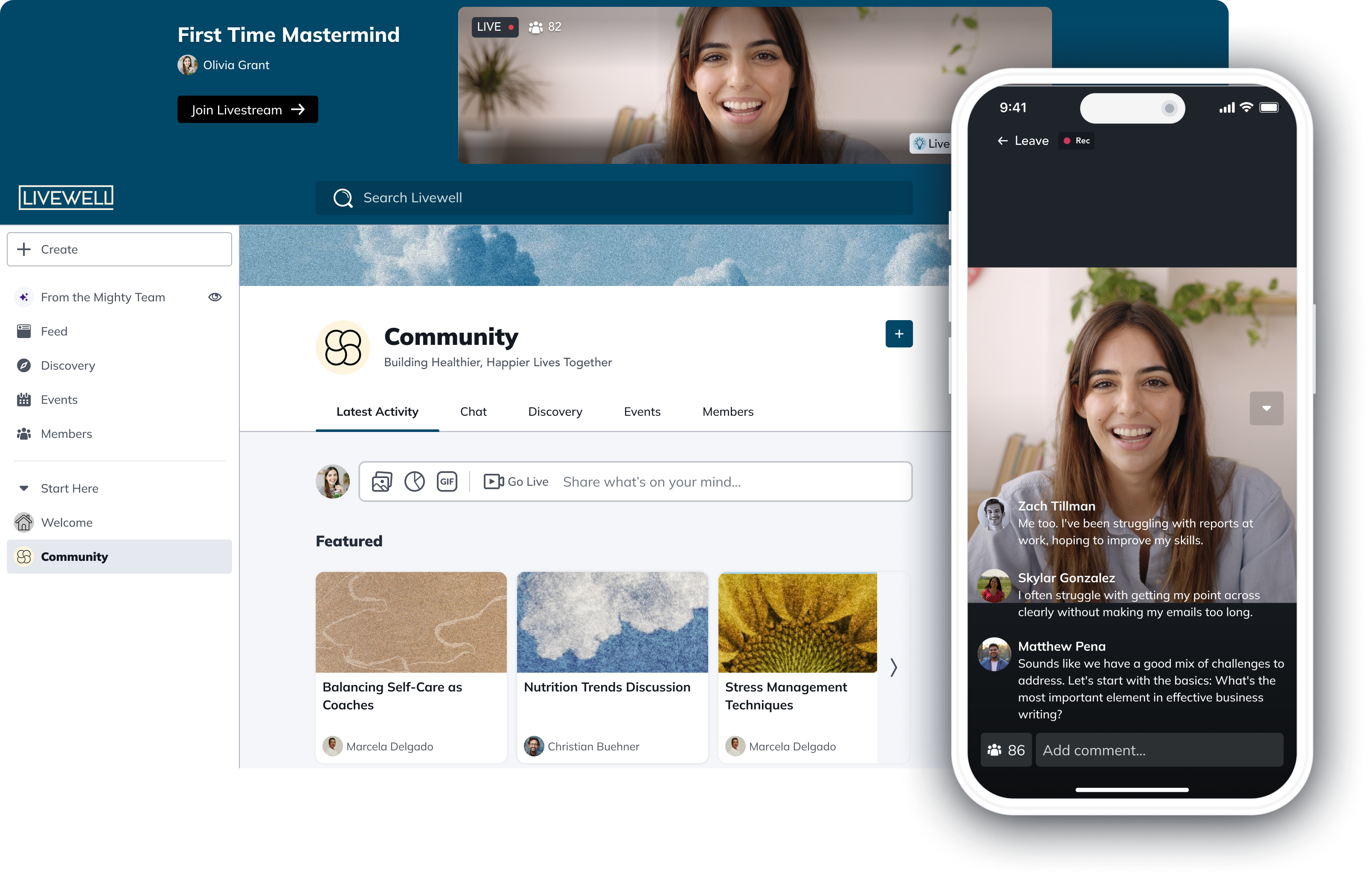
Build YOUR brand
- Customizable community-wide and Space-level branding with custom colors and images, custom forms and components, light and dark mode, landing pages, and mobile app design.
- Domain mapping (with a custom URL), plus custom email domains and role naming.
- Instant community generation with Mighty Co-Host™ and 1-click landing pages, plus over 2,000 software embeds like Calendly, DropBox, Loom, Monday, Google Maps,
And it's instantly available on every device–web, iPhone, iPad, and Android.
Branded conference apps
Finally, if you want, you can run your entire virtual conference on a premium branded app! The Mighty team will work to create an event app under YOUR brand in the App Store and Google Play Store.
This includes:
- App building, proactive app updates, and submissions to the App Store and Google Play Store.
- Provisioning on the Mighty Pro Build Platform™ with Premium Mighty Pro Insights™.
- Weekly app builds, real-time monitoring and scaling, regular feature tutorials.
- App design templates, approval management, and guided onboarding.
- Option to add-on branding support with App Store marketing assets, app branding, splash screens, and design and space assets.
- Option to add on a Mighty Pro membership for exclusive insights, strategies, workshops, and masterminds to help you succeed.
- Free member and payment migration (if applicable).
Imagine saying "Download Our Conference App!"

Pros
- Built-in native live streaming (branded if using Mighty Pro) with multi-speaker and synchronous chat.
- Dynamic smart member profiles with AI features to help find friends and start conversations.
- Interactive discussion forums with messaging, chat, and content options.
- Spaces with their own features (that can be toggled) to build break-out rooms, subgroups, special-interest conversations, unique conference Spaces, and more.
- Course and media Spaces; Host conference recordings (or charge for them); Build online courses or charge for live teaching sessions.
- Customizable brand apps with Mighty Pro.
- Payment processing and plan creation & bundling; Charge in 135 currencies.
- Polls and questions.
- App notifications and email updates, plus a built-in ConvertKit integration.
- Available on web or native apps.
Cons
- Branded apps are a premium investment. Otherwise, start with Mighty Networks (from $41/mo).

2. Accelevents
Virtual conference platform for the basics
Pricing: From $5,000 for 1 event
Accelevents is a virtual event platform for virtual, in-person, and hybrid events.
Here are some of the things you can do with Accelevents:
- Create app-based programs, schedules (members can personalize them), and conference check-ins.
- It also has integrated live streaming and virtual exhibit booths, making it work for a virtual conference.
- Attendees can build profiles and bios for connection and networking, and the app has some engagement features like challenges and polls.
- You can get access to API and Webhooks on its Enterprise plans + SSO.
- It has branding support for custom URLs and email domains.
As you can probably tell, Accelevents is built for in-person events. For live events, you can print badges, use QR codes, and run check-in. So, while it's great for a basic virtual event, it's missing some of the advanced connection and membership features of a platform like Mighty. Not everything it does translates well to a virtual conference.
Pros
- Branded apps for registrations, badge printing, QR scans, and scheduling
- Some virtual conference tools like livestreaming, polls and chat, or virtual sponsor tables
- Good track record for events for large corporations
- Cross-event and custom reporting
Cons
- Not built for on-going community
- Users have reported complication with the UX of breakout rooms
3. Stova
Solid platform for end-to-end event production
Pricing: est. from $10,000 (not publicly shared)
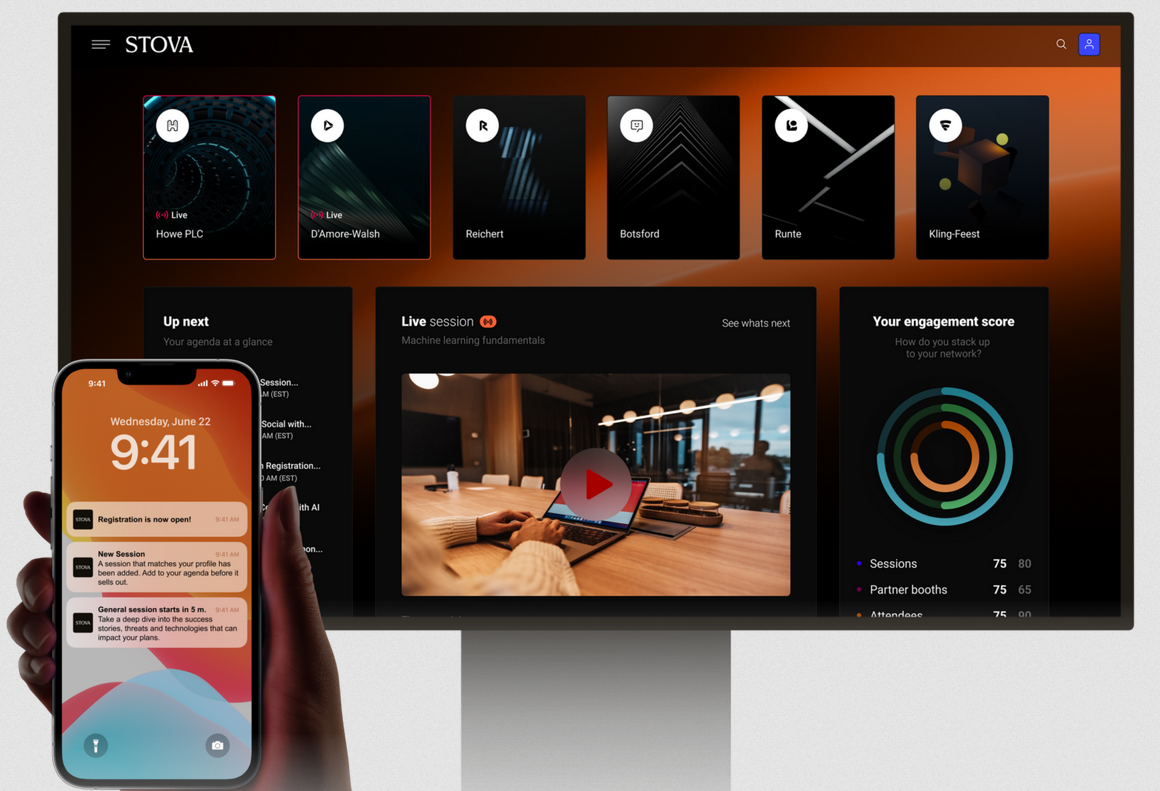
Stova is made up of two former event softwares: Meetingplay and Aventri. It has a neat interface that was built specifically for virtual events. As such, there are some predictable and some unique options:
- Livestreaming, breakout rooms, and chat
- Integrated scheduler for attendees to book 1:1 networking sessions
- Built-in conference budgeting and email marketing
- Dynamic agenda building, data collection, and scheduling
- Onsite event support, lead retrieval, and mobile apps
Stove's claim to fame is its combination of conference planning and conference running tools, which makes a good 1-stop software. For a platform that can do everything from building an event website to planning and budgeting to running an event, it's a good tool.
However, Stova is missing advanced discussion, member, and messaging features for building a community around your event.
Pros
- Comprehensive solution for planning and running live or virtual events
- Solid tools for virtual event production
- Vendor tools, lead collection, and virtual booths
Cons
- Limited community, messaging, or engagement features
- Frequent UX and software complaints, with common complaints about customer service.
4. Bevy
Virtual conference platform for big corporations
Pricing: From $49/mo for basic community, $1,000/mo for Pro with white label community hub (but not apps)

Bevy is a platform that focuses on both in-person and virtual events, but it has only recently shifted its focus to the latter. Bevy has upped its digital event management capabilities and is now helping big brands plan, promote and execute virtual conferences. It's also made a shift in its focus to include AI features as well as more community features.
Here are some of the things Bevy offers:
- Event management for both in-person and virtual events with check-ins, ticketing, and registration
- Virtual event features like chat + Q&A, breakout rooms, webinars, and recordings
- AI-powered customer forums with threads, leaderboards and gamification, and AI moderation
- Host and create customer content with blogs, surveys, discussions, and transcripts
- Data and analytics with AI-driven interpretation
- Check-in app, social sharing, co-hosted events, and guest lists
Bevy does have a simple conference app for check-ins at live conferences, but app tools do not feature prominently in its offerings. And it does not offer branded apps (here’s why branded apps are important).
Pros
- Comprehensive tools for event delivery, including lots for virtual conferences
- Cool AI tools for moderation and customer threads
- Some options for adding customer content and networking
Cons
- Some critical features not available on every plan (e.g. breakout rooms)
- No option for members to find each other and message or chat
- No branded apps
5. CVent
Excellent live event planning with virtual capabilities
Pricing: Not publicly available
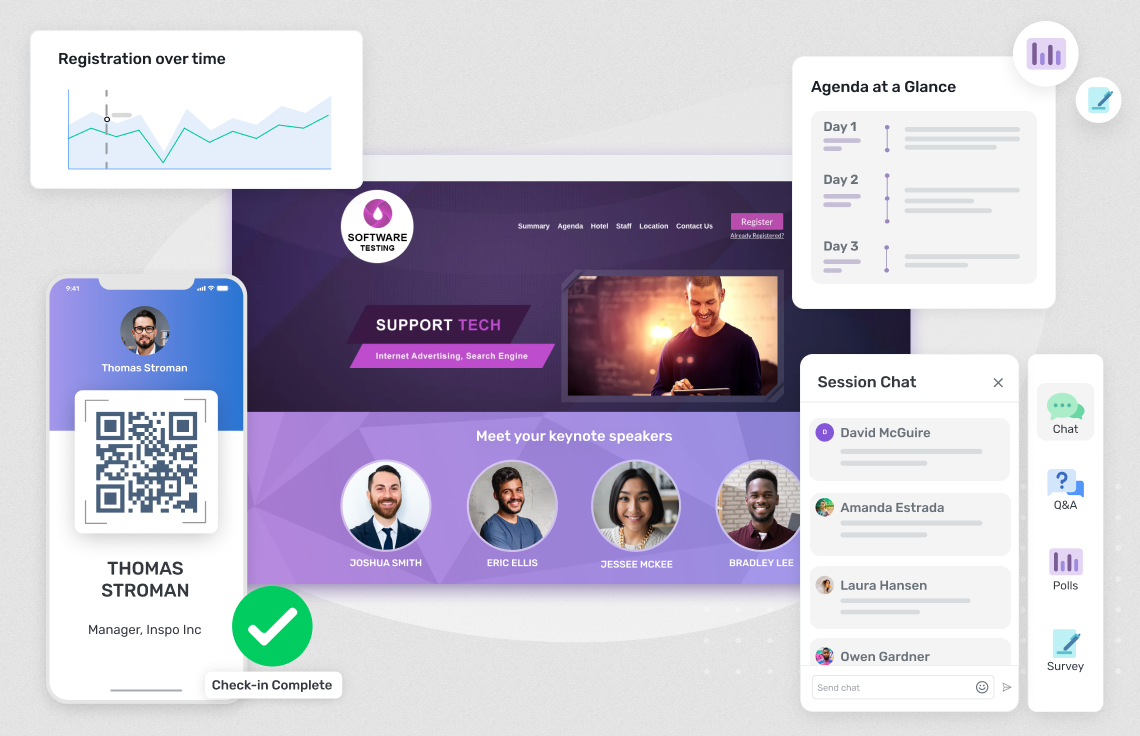
CVent is a virtual conference platform that lets users create hybrid and—more recently—virtual events. It has some decent potential, but many organizers say that it’s difficult to learn and its features aren’t intuitive.
Here are some of the things CVent gives you:
- Virtual event platform w/ livestreaming, Q&A, chat, and polls
- Event websites, on-demand content, speaker pages and abstracts, & exhibitor management
- Marketing automation, surveys, and analytics
- AI-boosted 1:1 networking
- Event apps, badges & checking
- Budget creation, tracking, and CRM Integrations
For live events, it also has venue sourcing and bidding, room blocks, diagramming, and floor plans.
Pros
- Powerful live event platform with built-in virtual features
- Engagement tools like chat, networking, and content
- Easy to create an event hub website with speaker pages, abstracts, and info
Cons
- Likely overkill for some virtual events and difficult UX to design with ONLY the virtual features
- The software has a huge learning curve and some users report is unintuitive and overwhelming
6. EventMobi
Good for running an association event
Pricing: From $6,500 for a single event, or $16,500/year
EventMobi is an event management solution that can be used to host both live and virtual events. For live events, it gives you the tools like registration and check-in and a mobile event app. The virtual event features comes with streaming, analytics tools, some member management options, and sponsorship opportunities.
Here's what you get with EventMobi:
- Livestreaming, breakout rooms, video libraries, and simulive (recorded with live engagement)
- Live chat & reactions, Q&As, gamification, and interactive event maps
- Discover other attendees, book 1:1 video meetings, and network in session
- Virtual exhibitors, lead capture, sponsor promotion, and challenges
- Build registration websites and connect automated email
- Design and print badges, handle check-in
- Mobile event apps with your own branding
Pros
- A really solid set of virtual event features for complex virtual events
- Good tools for delivering content, keeping the sponsors happy, and managing some relationships between participants
- Users report that the software is fairly intuitive with good UX.
Cons
- It may be overkill for smaller events.
- Some of the flashy features are actually incredibly basic (e.g. gamification, polling)
- Limited customization and users report difficulty using the app
7. ON24
Webinars that work
Pricing: Not publicly available.
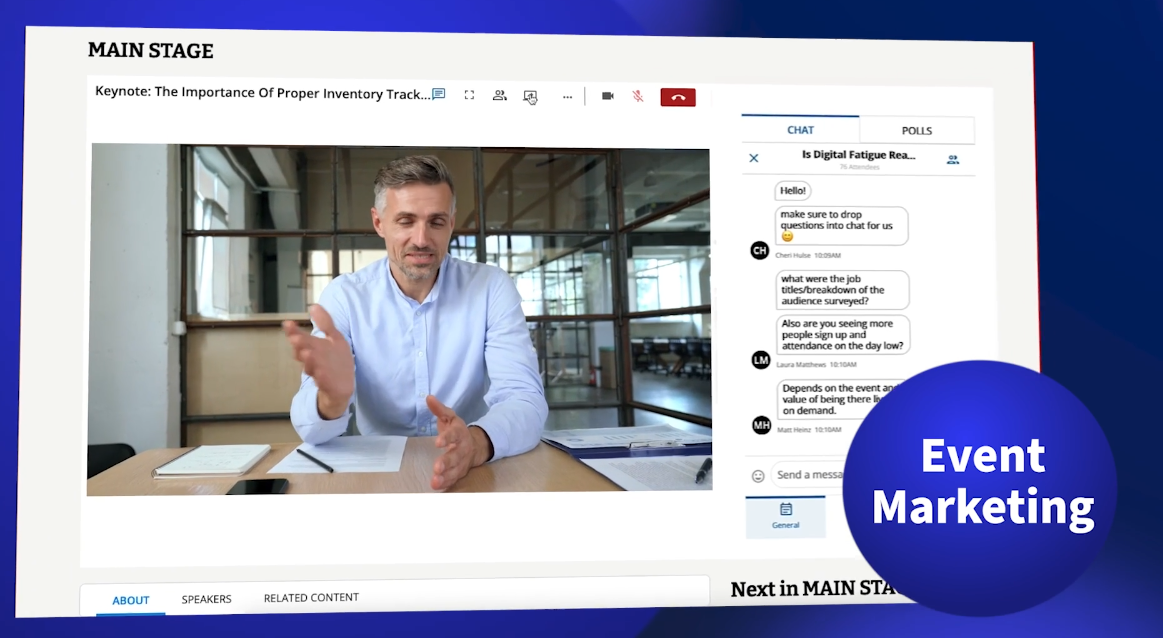
ON24 is a “webinar” platform that lets big brands create webinars and deliver live audio and video presentations typically used for sales and marketing pitches. It’s a well-established platform that serves large companies with a very solid, conventional approach to streaming one or two people talking to an anonymous audience.
Here are some of the features:
- Interactive webinars with live, on-demand, pre-recorded, or simulive play + chat & polling
- Speaker green room, breakout rooms, networking lounges, exhibit halls, and sponsor areas
- Drag-and-drop page design, branded experiences, and segmented personalization
- AI content generation, content libraries & collections, and designed templates
- Data-based content targeting, audience segmentation, live captions in 34 languages
- AI personalization at scale, automated content, engagement tracking, and analytics
Technically, ON24 is not a conference solution. But it's a powerful webinar solution that can work in some cases, especially for sales and personalized experiences.
However, if you're looking for a platform to build an engaging conference of people who are excited to learn and to meet each other, it's not the right choice.
Pros
- Webinar setup with lots of automation and personalization power
- Built to sell and create bespoke experiences--whether live or "simulive"
- Thoughtful AI features that make selling and targeting effective, custom content, responses, and segmentation.
Cons
- Despite the modern features, the designs still feel dated and corporate
- It's not really built to connect your audience to each other or for community.
8. VFairs
Virtual conferences for big business
Pricing: Not publicly available
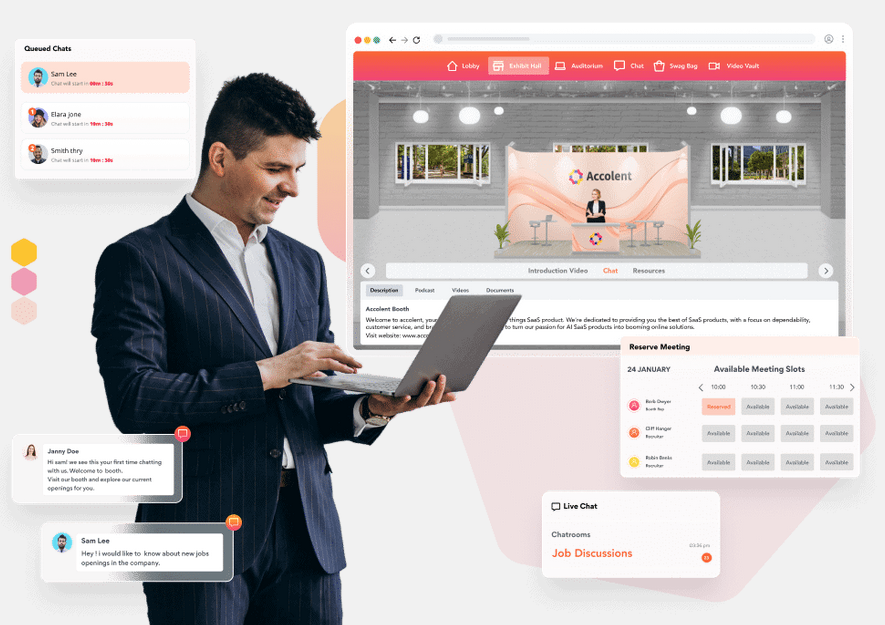
VFairs is a fairly robust virtual conference platform that allows large companies and universities to host online conferences, trade shows, and more. This means virtual, hybrid, and in-person events with:
- 3D virtual environments, breakout rooms, group and 1:1 audio and video chat, and gamification.
- Landing-page builder, drag-and-drop registration forms, and emailing with audience segmentation.
- Badge printing, attendance tracking, lead capture, appointment booking, and AI matchmaking.
- Dedicated project manager, onboarding assistance, and exhibitor statistics.
- Branded apps
Pros
- A comprehensive event-management platform, built robust for large corporate events.
- Intentional virtual features with good UX and lots of marketing integrations.
- Excellent customer service and support with dedicated project managers.
Cons
- Different UX between mobile and desktop, limited automations, and glitches with registrations
- The backend building can be clunky and unintuitive.
- Limited community features and users mention limitations with the chat
- Users report some difficulties with integrations
Conclusion
If you're ready to run a virtual conference that just WORKS, we hope these options have given you some ideas for the best places to host it.
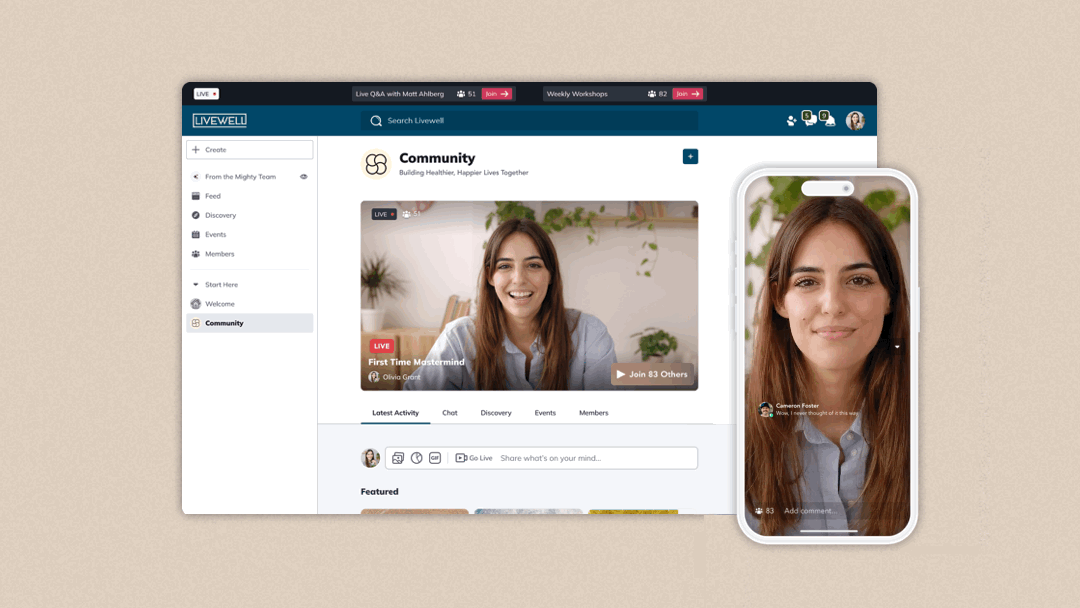
And if you'd like to check out what type of virtual conference you could run on Mighty Networks, come check it out for free!
Ready to start planning your virtual conference?
Ready to start building your community?
Start a free 14-day trial to explore Mighty—no credit card required.
More like this
Join Mighty Community
Learn the principles of Community Design™ (and see them in action) alongside thousands of creators and entrepreneurs. It's free to join!

Communities & Memberships
Community Platforms
Managing a Community
Building a Community
Growing a Community
Monetizing a Community
Content Creation
Online Courses
Creating a Course
Teaching a Course
Course Platforms
Selling a Course
Creators & Entrepreneurs
Monetization
Content Creation
Starting a Business
Website Builders
Creating & Managing a Website
Events
Event Platforms
Hosting & Marketing Events
Branded Apps
Creating a Mobile App
Coaching Apps
Community Apps
Coaching
Mastermind Groups
Starting a Coaching Business
Coaching Platforms
Filter by Category
Communities & Memberships
Online Courses
Creators & Entrepreneurs
Events
Branded Apps
Coaching
Build a $1 Million Community
This free masterclass went viral—sign up to learn why.



















